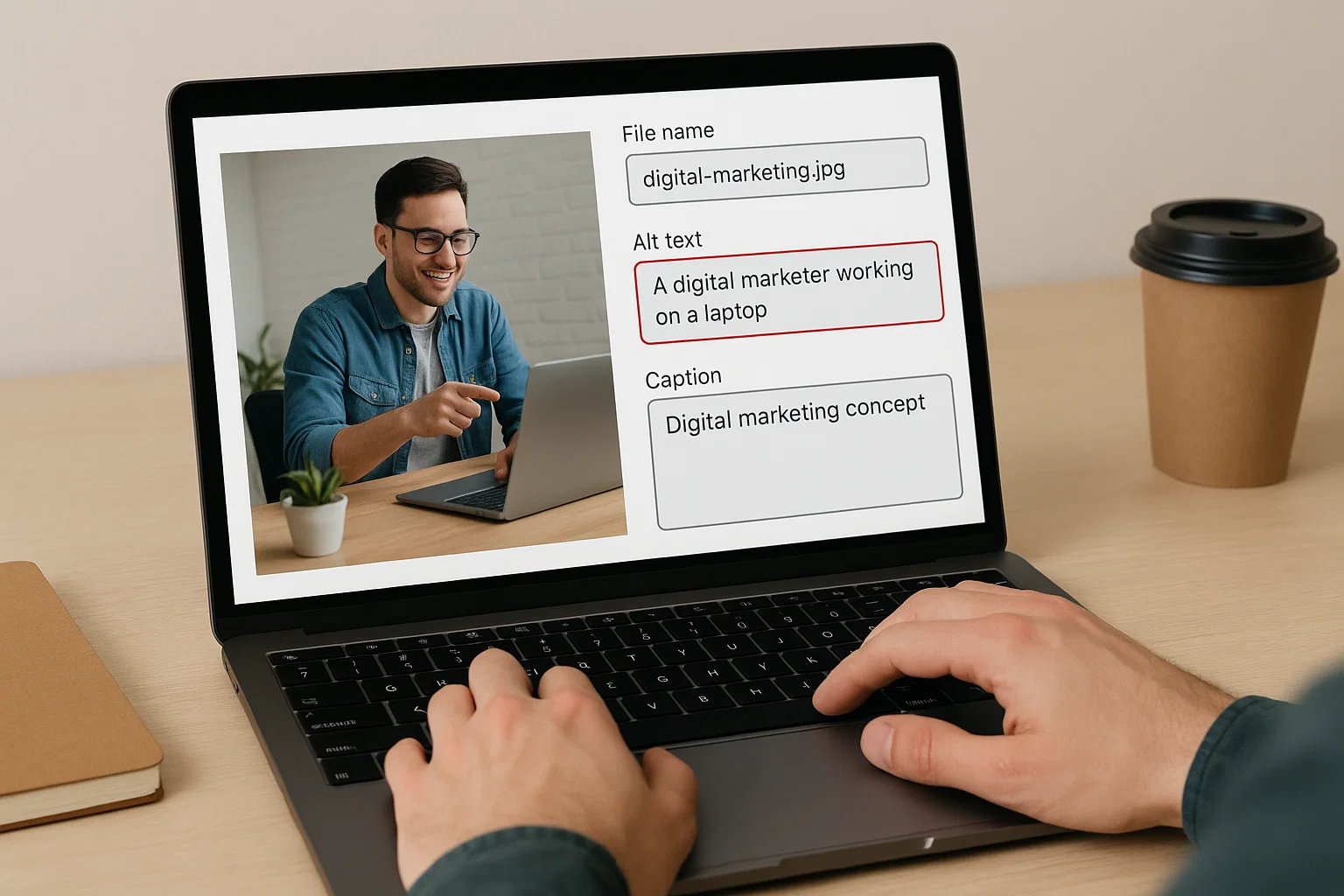When your perfect image goes unseen
You spend half an hour finding that one perfect photo high-resolution, beautiful lighting, totally on-brand. You upload it to your post, hit “publish,” and feel good.
A week later, you check Google Images… and it’s nowhere.
That’s the moment most bloggers realize: image SEO isn’t just about looks. Search engines can’t “see” your picture they read the clues you leave behind. Those clues live in your file name, alt text, and sometimes the caption.
Let’s break this down step-by-step so you can make your visuals pull real SEO weight.
What Is Image SEO (and why it matters more than ever)
Image SEO means optimizing your pictures so Google understands what they show, when to display them, and how they help users.
Every image you upload carries hidden signals text in the file name, the alt attribute, the caption, even the nearby paragraph. Together they tell search engines, “Hey, this image belongs to this topic.”
Think of it as a translator between human sight and machine logic.
Why it matters
- Traffic magnet: Google Images drives over 20 % of total web searches.
- Accessibility: Alt text helps visually-impaired users using screen readers.
- Speed & UX: Proper file size and naming improve load time and clarity.
- Ranking boost: Images with solid metadata can appear in snippets and carousels.
So yes optimizing your images can literally bring new visitors before they even click “Web search.”
Step 1 – Name Your Files Like an SEO Pro
Your file name is the first signal Google reads.
If you upload “IMG_1234.jpg,” you’ve told it… nothing.
The wrong way
The right way
Quick checklist for SEO-friendly file names
- ✅ Use hyphens, not underscores (
image-seo.jpg, notimage_seo.jpg). - ✅ Keep it short but descriptive around 3-6 words.
- ✅ Avoid stop words like “a,” “the,” “and.”
- ✅ Use keywords naturally; no stuffing.
- ✅ Save in lowercase for consistency.
Pro tip: Before uploading, rename every file. It takes seconds but signals to Google exactly what’s inside.
Step 2 – Master Alt Text (Your Invisible SEO Powerhouse)
Alt text (short for alternative text) is what appears if the image doesn’t load and what screen readers read aloud to describe the picture.
Google also uses it to understand context.
Example
Here, both a human and Google get the idea instantly.
Writing perfect alt text
- ✅ Describe what’s visually happening.
- ✅ Mention context or purpose, not just objects.
- ✅ Stay under 125 characters.
- ✅ Write like you’re explaining to someone on the phone.
- ❌ Don’t keyword-stuff (“SEO image SEO photo SEO alt text”).
Bad vs Good alt text
| Bad | Good |
|---|---|
| “Image SEO blog” | “Digital marketer editing image alt text for SEO in WordPress” |
| “dog” | “Golden retriever puppy running through green field” |
Remember: Alt text helps both people and search engines that’s the sweet spot.
Step 3 – Captions: The Overlooked Engagement Booster
Captions live right below the picture.
Google doesn’t require them, but they improve context and user time on page.
A caption can connect an image to your topic, tell a quick story, or clarify data in charts.
Example
A content writer optimizing image metadata before uploading to WordPress.
That single line adds context for both readers and algorithms.
FAQ moment:
Do captions replace alt text?
No. Captions are visible to users; alt text is hidden in code. Use both.
Step 4 – Don’t Forget Image Size, Format, and Compression
SEO also cares about performance. Slow-loading pictures can ruin your ranking.
Keep these three rules:
- Use the right format:
- WebP = best modern choice (tiny + quality).
- JPG = good for photos.
- PNG = good for transparency or graphics.
- Compress before upload:
Tools: TinyPNG, Squoosh, ShortPixel. - Responsive scaling:
Upload images sized for your content width, not 4000 px monsters.
Bonus tip
Lazy-load images so they appear only when users scroll this boosts Core Web Vitals.
Step 5 – Structured Data and Image Sitemaps
Even perfectly optimized images need to be discoverable.
Add images to your sitemap
If you use Yoast or Rank Math, they already include them.
Otherwise, list your image URLs in your image-sitemap.xml.
Mark up with schema
If an image represents a recipe, product, or article, include the proper schema.org markup.
This helps Google show your visuals in rich results.
Example snippet:
Step 6 – Context Is King
Google judges images by the company they keep meaning nearby text.
If your paragraph talks about “AI writing tools,” and your image shows a robot typing, perfect. But if it’s an unrelated cat meme, the algorithm gets confused.
Ideal structure
- Introduce your idea.
- Place the related image right below.
- Add a clear caption.
- Continue your discussion naturally.
This synergy between copy and image multiplies SEO signals.
Step 7 – Real-World Examples That Work
Example 1: Blog optimization
A food blogger renamed IMG_8765.jpg to vegan-chocolate-brownies.jpg, added alt text “fresh vegan brownies on cooling rack,” and included a caption crediting the recipe.
Result: 42 % increase in Google Images impressions in two weeks.
Example 2: Freelance portfolio
A designer used descriptive file names and alt text for every project shot. Within a month, clients found her via image search phrases like “minimalist logo mockup on white background.”
Moral? You don’t need a huge budget just attention to detail.
Step 8 – Common Mistakes to Avoid
| Mistake | Why it Hurts |
|---|---|
| Keyword stuffing in alt text | Looks spammy, confuses algorithms |
| Using underscores or spaces | Google prefers hyphens |
| Skipping captions altogether | Missed engagement opportunity |
| Uploading 5 MB images | Kills page speed |
| Duplicating same alt text across pages | Hurts uniqueness |
| Relying only on AI alt generators | Machines misread nuance |
A little manual polish goes a long way.
Step 9 – Bonus Tools for Faster Image SEO
| Tool | Purpose | Price |
|---|---|---|
| TinyPNG / TinyJPG | Compress images | Free + Paid |
| Screaming Frog | Audit alt text at scale | Free / Pro |
| Ahrefs / SEMrush | Track image traffic | Paid |
| Canva Pro | Rename exports instantly | Paid |
| WordPress Plugins: Smush, ShortPixel, Rank Math | Automate optimization | Free + Pro |
Combine one compressor + one SEO plugin and you’ll cover 90 % of tasks.
Step 10 – Image SEO for Freelancers & Businesses
If you write content for clients, optimizing images is an easy upsell.
Tell them: “I’ll also optimize your alt text and file names for Google ranking.”
Freelancers who include image SEO in their packages often charge 10-20 % more and deliver visibly better results.
For businesses, strong image SEO improves:
- Product visibility in Google Shopping
- Blog CTR from featured snippets
- Accessibility compliance
In other words: higher ranking, happier users, stronger reputation.
Step 11 – Quick DIY Checklist
Before you upload any image, run through this:
- File name clear and keyword-rich?
- Format optimized (WebP / JPG)?
- Compressed under 200 KB?
- Alt text written naturally?
- Caption added (if relevant)?
- Image context matches nearby paragraph?
- Sitemap / schema updated?
You’ll soon do this instinctively like tying your shoes before heading out.
Step 12 – The Real Secret of Image SEO
Here’s something most “experts” won’t tell you:
Google doesn’t reward perfect metadata it rewards helpfulness.
If your images genuinely make your post easier to understand, they’ll rank.
So don’t overthink it. Describe clearly, stay relevant, and keep your site fast.
A well-named file and honest alt text can outrank a fancy AI-generated image any day.
Final Thoughts (without saying “Conclusion”)
Good image SEO is invisible art. Nobody sees the work you put in but everyone feels the effect.
Your blog loads faster, your pages look polished, and your posts quietly climb Google Images while you sleep.
So the next time you hit “upload,” pause for 10 seconds: rename, describe, caption.
That tiny ritual can turn a forgotten photo into a traffic-pulling powerhouse.

Raj blends SEO mastery with real-world freelance grit. From keyword to conversion, his expert writing helps readers and businesses win in today’s digital battlefield. Authentic. Sharp. Proven.