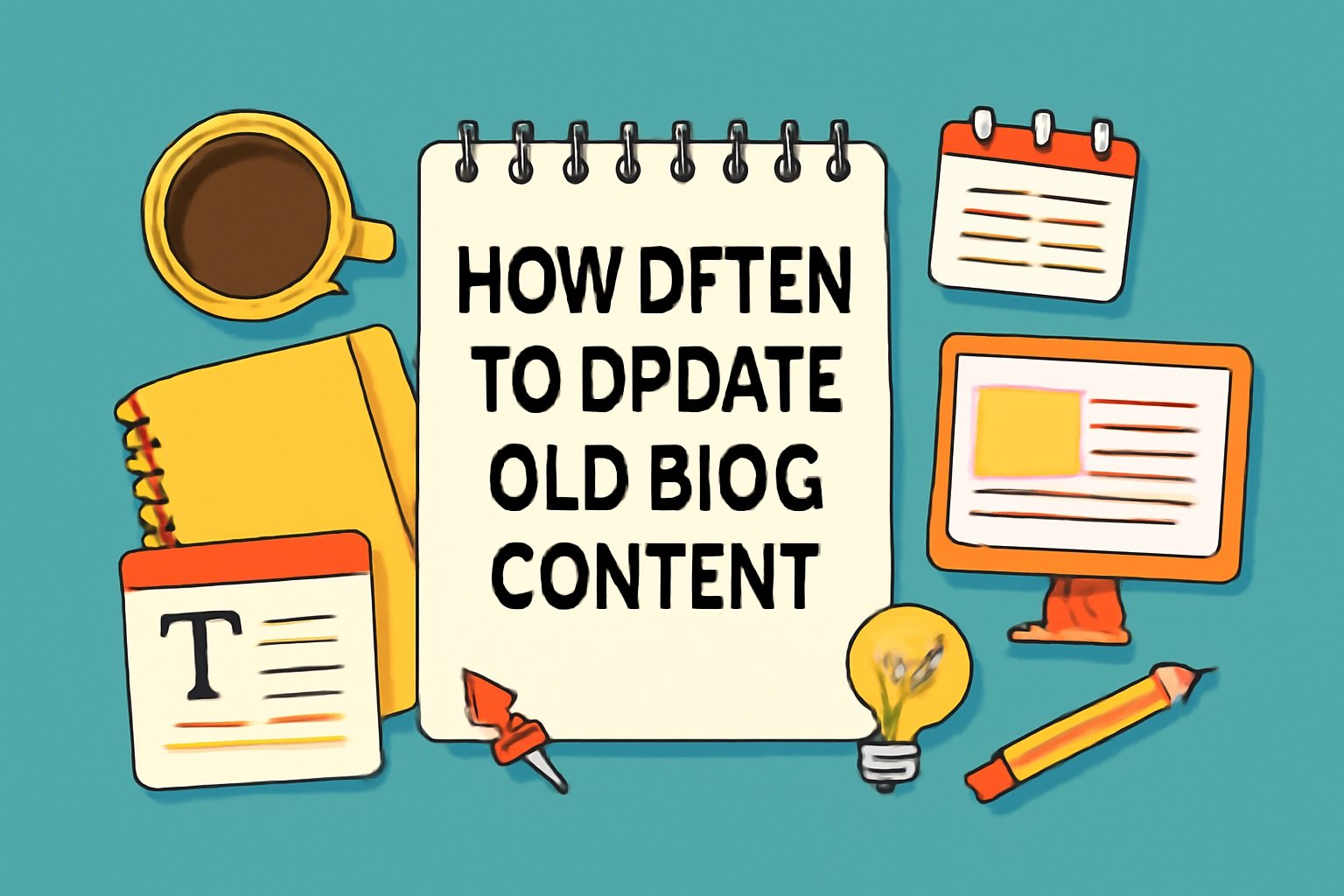Blogging isn’t just about publishing new articles it’s also about keeping your old content fresh, relevant, and optimized for search engines and readers. If you’re wondering how often to update old blog content, you’re not alone. With Google’s ever-evolving algorithms and the increasing demand for updated information, knowing when and how to refresh your blog posts is now a core part of every content strategy.
This guide will walk you through how frequently to update old blogs, why it matters, and actionable steps you can take today to boost your blog’s traffic, trust, and performance.
Why Updating Old Blog Content Is Crucial
Keeping your blog content updated goes beyond basic editing. It’s an SEO strategy, a branding strategy, and a user experience enhancer all in one.
Here’s why it matters:
- Boosts your Google rankings by signaling freshness and relevance
- Improves click-through rates (CTR) with updated meta and title tags
- Provides accurate, up-to-date info to your audience
- Extends the life of your content, helping you get more ROI from past work
- Rebuilds backlinks and shares if shared again as a new version
In fact, according to HubSpot, updating old content increased their monthly views by over 100%.
How Often Should You Update Old Blog Content?
General Rule of Thumb
You don’t need to update every post monthly, but ignoring them altogether can hurt your traffic and trust.
Here’s a simple guide:
- Every 6–12 months for most high-traffic or evergreen content
- Quarterly if your niche is fast-moving like tech or finance
- Annually for low-traffic or niche-specific posts
Updating is also important when:
- Search rankings drop
- Your traffic suddenly dips
- Your competitors overtake your keywords
Content-Type Specific Recommendations
| Content Type | Update Frequency |
|---|---|
| Evergreen guides | Every 6–12 months |
| Product reviews | Every 3–6 months |
| News or trends | Monthly or as news breaks |
| SEO-focused blogs | Every 3–6 months |
| Listicles (Top 10s) | Every 6–9 months |
| Tutorials/How-tos | When tools or steps change |
If you’ve ever asked on Reddit, “how often to update old blog content reddit,” the most common answer you’ll find is every 6 months or when data/tools change.
How to Identify Content That Needs Updating
Not all posts need attention. You need to find the ones that can deliver better ROI if refreshed.
Here’s how:
- Use Google Search Console: Look for pages with declining clicks or impressions
- Check Google Analytics: Identify pages with reduced traffic or high bounce rate
- Audit backlinks: Use tools like Ahrefs to spot content losing backlinks
- Review user feedback: If users point out outdated info, it’s time to update
- Inspect ranking keywords: Look for blogs dropping in SERPs for important keywords
Focus first on:
- High-traffic posts losing traction
- Pages targeting money keywords
- Posts with outdated stats, broken links, or irrelevant references
What to Look For When Updating Content
SEO Elements to Refresh
- Update title tags to reflect the current year (e.g., “Best SEO Tools in 2025”)
- Refresh meta descriptions to improve CTR with fresh info
- Improve internal linking to newer, related content
- Re-evaluate focus keywords and include LSI terms naturally
Content Elements to Improve
- Replace outdated stats or research (use credible 2024–2025 data)
- Add new images, infographics, or screenshots
- Make formatting mobile-friendly with bullet points and short paragraphs
- Improve headlines using power words and emotional triggers
- Strengthen the introduction and CTA
Bonus: Use This Quick Content Update Checklist
✅ Check facts and stats
✅ Update internal and external links
✅ Add relevant keywords and remove keyword stuffing
✅ Improve formatting and readability
✅ Refresh visuals and alt text
✅ Submit for re-indexing in Google Search Console
Tools to Help You Monitor and Update Blog Content
You don’t have to do this manually. These tools can help streamline the process:
- Google Analytics – Track content performance over time
- Search Console – Monitor impressions, clicks, and errors
- Ahrefs / SEMrush – Spot decaying content or keyword drops
- Surfer SEO / Clearscope – Get keyword and content structure suggestions
- Screaming Frog – Find broken links and outdated metadata
Set up monthly or quarterly content audits using these tools to catch underperforming posts early.
Common Mistakes to Avoid When Updating Blog Posts
Refreshing content isn’t just about slapping on a new date. Avoid these traps:
- Changing URLs unnecessarily (you’ll lose SEO juice unless redirected properly)
- Deleting large sections without analyzing keyword value
- Over-optimizing with keywords, which can hurt readability
- Ignoring meta updates these drive CTR in search results
- Not resubmitting updated content to Google for indexing
Always update with purpose, not just for the sake of change.
How to Repurpose Updated Content
Don’t stop at just updating turn one post into multiple content assets:
- Convert blog into YouTube video or Instagram Reel
- Share quotes/stats on X (Twitter) or LinkedIn
- Use snippets for email newsletters
- Republish updated content on Medium for a fresh audience
- Turn it into an infographic or downloadable PDF guide
Each update gives you a chance to reach new readers without creating new content from scratch.
Should You Add a “Last Updated” Date?
Absolutely. Adding a “Last Updated” date can:
- Improve Google’s trust in your site
- Increase CTR in search results (users prefer current info)
- Build credibility with returning visitors
- Help Googlebot recrawl updated pages faster
Make sure the update is meaningful don’t just change the date. Add real value to your content before updating the timestamp.
How to Track Performance After Updating
Here’s how to measure whether your update worked:
- Compare rankings before/after using Search Console
- Track bounce rate and average time on page in Google Analytics
- Watch for uptick in social shares and backlinks
- Recheck SERP CTR for improved engagement
- Use heatmaps to analyze new reader behavior
If the blog doesn’t improve after 4–6 weeks, consider a more aggressive overhaul or rewriting from scratch.
Creating a Blog Update Calendar
Don’t wing it. Treat updates like any other part of your content plan.
Build Your Update Workflow:
- Audit your entire blog every 6 months
- Prioritize posts by traffic potential, revenue value, and keyword ranking
- Create a content update tracker in Notion, Trello, or Google Sheets
- Assign monthly goals (e.g., update 5 old posts/month)
- Use reminders and Google Calendar integrations to stay consistent
This turns content refresh into a routine process, not a random task.
How Often to Update Old Blog Content in 2025
If you’re serious about ranking in 2025, you need a smart blog update strategy. Think of your blog as a living asset one that gets more valuable the more you maintain it.
Here’s what you should remember:
- Update high-traffic content every 6–12 months
- Prioritize posts that bring traffic, leads, or sales
- Use tools to spot decaying or underperforming content
- Track performance improvements to know what’s working
Still asking “Are blogs still a thing in 2025?” Yes, but only for those who treat their blog like a business.

Academic editor turned AI copy pro, Sarah-Jane fuses research precision with smart storytelling. Her insights build trust, spark ideas, and elevate every word with real-world writing experience.