In today’s fast-paced world, freelancers and content creators are often juggling multiple projects simultaneously. Whether it’s rewriting articles, editing, or paraphrasing, managing several tasks at once can get overwhelming. Fortunately, the right tools can make this process smoother and more efficient. In this article, we will dive into the best tools to manage multiple rewriting jobs, providing you with actionable tips and examples to boost your productivity.
Introduction
Freelancing and content creation have become mainstream, with many writers handling multiple rewriting projects at once. Whether you’re rewriting blog posts, articles, or academic papers, the need for efficiency and time management is essential. Rewriting tasks require careful attention to detail, structure, and often tight deadlines. This is where the right tools can help.
Using a variety of tools, writers can automate certain tasks, streamline workflows, and manage multiple rewriting jobs more effectively. In this article, we will explore different types of tools, from project management apps to AI-powered writing tools. By the end, you’ll have a solid understanding of which tools can improve your productivity while maintaining the quality of your work.
Understanding the Need for Tools
Managing rewriting tasks can quickly become chaotic, especially if you are working on multiple projects for different clients. Without a proper strategy or the right tools, you may risk missing deadlines, submitting subpar work, or simply feeling overwhelmed.
Here are a few reasons why tools are essential for managing multiple rewriting jobs:
- Time Management: Rewriting takes time. Effective time management tools ensure that you stay on track and deliver within deadlines.
- Task Management: Keeping track of all your tasks in one place helps you stay organized and prevents important tasks from slipping through the cracks.
- Collaboration: Many rewriting tasks require team collaboration or client feedback. Tools that facilitate collaboration make it easier to work with others.
- Quality Control: Rewriting requires attention to detail. Tools that help in editing, grammar checking, and plagiarism detection can ensure that your output is error-free and original.
Types of Tools to Manage Multiple Rewriting Jobs
Managing multiple rewriting projects requires various types of tools to streamline your workflow. Let’s break these down into different categories:
Project Management Tools
Project management tools help you organize your rewriting tasks, set deadlines, and track progress. They are particularly useful when you have multiple clients and projects to manage at once.
- Trello: Trello is one of the best tools for freelancers when it comes to managing multiple tasks. It allows you to create boards for different projects, add due dates, assign tasks, and track progress in a visual, easy-to-understand format.
- Key Features: Kanban-style boards, task categorization, task assignments, and progress tracking.
- How It Helps: Trello helps keep all rewriting projects organized in one place, ensuring nothing is forgotten.
- Asana: Asana is another popular project management tool. It offers customizable task views like lists, boards, and calendars, so you can tailor it to suit your specific needs.
- Key Features: Task prioritization, calendar view, and team collaboration.
- How It Helps: Asana’s customizable workflows allow you to tailor the task management process, making it easier to juggle multiple rewriting jobs simultaneously.
Text Rewriting/Paraphrasing Tools
Paraphrasing tools are essential for rewriting tasks. They help you rephrase sentences, alter the structure of the text, and make content sound unique without losing its original meaning.
- QuillBot: A powerful AI-driven tool, QuillBot helps writers paraphrase and rewrite content quickly. It offers various modes, from standard to creative, depending on the tone and style you’re looking to achieve.
- Key Features: Paraphrasing modes, summarizer, plagiarism checker, and sentence rephrasing.
- How It Helps: QuillBot allows you to rewrite text faster and more effectively, making it ideal for freelancers working on multiple jobs at once.
- Spinbot: Spinbot is another popular paraphrasing tool that generates fresh versions of content. It’s particularly useful for quick rewrites and paraphrases for SEO purposes.
- Key Features: Automatic rewriting, no word limit, and instant results.
- How It Helps: Spinbot helps speed up the rewriting process, making it a perfect tool when working under tight deadlines.
Time Management Tools
Freelancers need to track the time they spend on various rewriting tasks, especially if they are working with multiple clients. Time management tools help you stay on top of your work and prevent burnout.
- Toggl: Toggl is a simple time-tracking tool that allows freelancers to record how much time they spend on different tasks. It’s great for keeping track of rewriting projects, especially when working on multiple jobs.
- Key Features: One-click time tracking, reporting, and integrations with other tools.
- How It Helps: Toggl allows you to keep a log of how much time each rewriting job takes, helping you to invoice clients accurately and manage your workload effectively.
- Clockify: Clockify is another excellent free time-tracking tool. It offers detailed reports and can be integrated with project management tools.
- Key Features: Time tracking, reporting, and team collaboration.
- How It Helps: It helps ensure that you are spending your time wisely and not getting overwhelmed by multiple rewriting tasks.
Document Collaboration Tools
When rewriting content for clients, you often need to collaborate and receive feedback. Collaboration tools make it easier to share drafts and make changes based on client or team feedback.
- Google Docs: Google Docs is one of the best tools for collaborative writing. You can share documents with others, track changes, and leave comments on specific sections.
- Key Features: Real-time collaboration, commenting, and version control.
- How It Helps: Google Docs makes it easy to collaborate with clients or team members, ensuring that revisions and feedback are incorporated quickly into your rewriting projects.
- Microsoft Word Online: Similar to Google Docs, Microsoft Word Online is another excellent option for document collaboration. It allows you to work on documents simultaneously with others and share updates in real-time.
- Key Features: Co-authoring, version history, and comments.
- How It Helps: Word Online provides a familiar interface and powerful editing tools, perfect for teams or clients who prefer to work in Microsoft Word.
Task Automation Tools
Automation tools can help streamline repetitive tasks, such as sending reminders, updating tasks, or sending emails. These tools free up time for writers to focus on their core work rewriting.
- Zapier: Zapier automates tasks by connecting different apps. For example, you can set it up so that every time you complete a rewriting task in Trello, it sends an automatic reminder for the next project.
- Key Features: Connects over 2000 apps, automates repetitive tasks, and creates workflows.
- How It Helps: Zapier saves you time by automating tasks like email follow-ups or task creation across different tools.
- Automate.io: Automate.io is similar to Zapier and helps you integrate and automate different tools. You can use it to streamline communication and task updates between your time management and project management tools.
- Key Features: Simple workflows, multi-app integrations, and automation rules.
- How It Helps: Automate.io helps you save time by automatically updating tasks or notifying clients, ensuring a smoother workflow for multiple rewriting projects.
Criteria for Choosing the Right Tool
Choosing the right tool for managing multiple rewriting jobs is essential. Below are some key factors to consider:
- Ease of Use: The tool should be intuitive and easy to set up. It should not require extensive training or a steep learning curve.
- Integration: The tool should integrate well with other tools you use. For instance, Trello integrates with Google Docs, so you can keep your task tracking and document editing in sync.
- Scalability: As your workload increases, the tools you use should be able to scale with you. Look for tools that can grow with your business.
- Cost: While some tools offer free versions, many advanced features are behind paywalls. Weigh the cost versus the features offered and ensure it aligns with your budget.
- Customer Support: Look for tools that provide strong customer support, as you may run into issues that need quick resolution.
Top Tools to Manage Multiple Rewriting Jobs
Let’s dive into some of the best tools available to manage multiple rewriting jobs:
Tool 1: Trello
Trello is a powerful project management tool that’s perfect for freelancers working on multiple rewriting projects. You can create a separate board for each project, assign tasks, set deadlines, and track progress.
Tool 2: QuillBot
QuillBot is a must-have tool for freelancers who need to rewrite content quickly. Its AI-powered technology helps generate fresh, readable text in seconds, making it a top choice for handling multiple rewriting jobs.
Tool 3: Toggl
Toggl’s time-tracking capabilities are crucial for managing rewriting tasks. It helps you monitor the time spent on each task, ensuring that you stay within deadlines and manage your workload effectively.
Tool 4: Google Docs
For collaboration, Google Docs is unbeatable. Whether you’re working solo or with a team, it allows you to share and edit documents in real-time, making it a go-to tool for many freelancers.
Tool 5: Zapier
Zapier automates repetitive tasks between different tools. By setting up workflows, you can save time and ensure that your rewriting tasks move forward without delays or manual effort.
How to Effectively Use These Tools for Maximum Productivity
To get the most out of these tools, here are a few tips:
- Set Up Clear Workflows: Use tools like Trello to create a clear workflow for each rewriting project. Organize tasks by priority, and break them into smaller steps for easier execution.
- Track Time and Progress: Use Toggl or Clockify to track the time spent on each rewriting job. This will help you identify bottlenecks and improve your productivity.
- Collaborate Efficiently: Google Docs and Microsoft Word Online allow you to collaborate with clients or team members. Use these tools for feedback and revisions to ensure you meet client expectations.
Common Pitfalls and Mistakes to Avoid
- Overloading with Too Many Tools: While it’s tempting to use many tools, be selective. Too many tools can cause confusion and inefficiency.
- Neglecting Time Management: Not tracking time can lead to missed deadlines and incomplete projects. Make sure you use time management tools like Toggl to stay on track.
- Ignoring Client Feedback: Always use document collaboration tools to ensure you’re aligned with your clients’ needs and expectations.
Case Studies: Successful Use of Tools in Rewriting Jobs
Many freelancers have successfully used these tools to manage multiple rewriting jobs. For example, Jane, a freelance writer on Upwork, uses Trello to organize her rewriting projects and QuillBot to streamline the paraphrasing process. This combination has allowed her to take on more clients and deliver quality work consistently.
Conclusion
Managing multiple rewriting jobs doesn’t have to be stressful. With the right tools, you can stay organized, save time, and deliver high-quality content on time. Tools like Trello, QuillBot, and Toggl are invaluable for freelancers who need to juggle several tasks at once. By adopting these tools, you can improve your productivity, reduce stress, and ensure that your rewriting tasks are completed efficiently.
Take the time to explore the tools that work best for your workflow, and start implementing them in your daily routine. With these tools, you’ll be able to manage your rewriting jobs like a pro and set yourself up for long-term success.
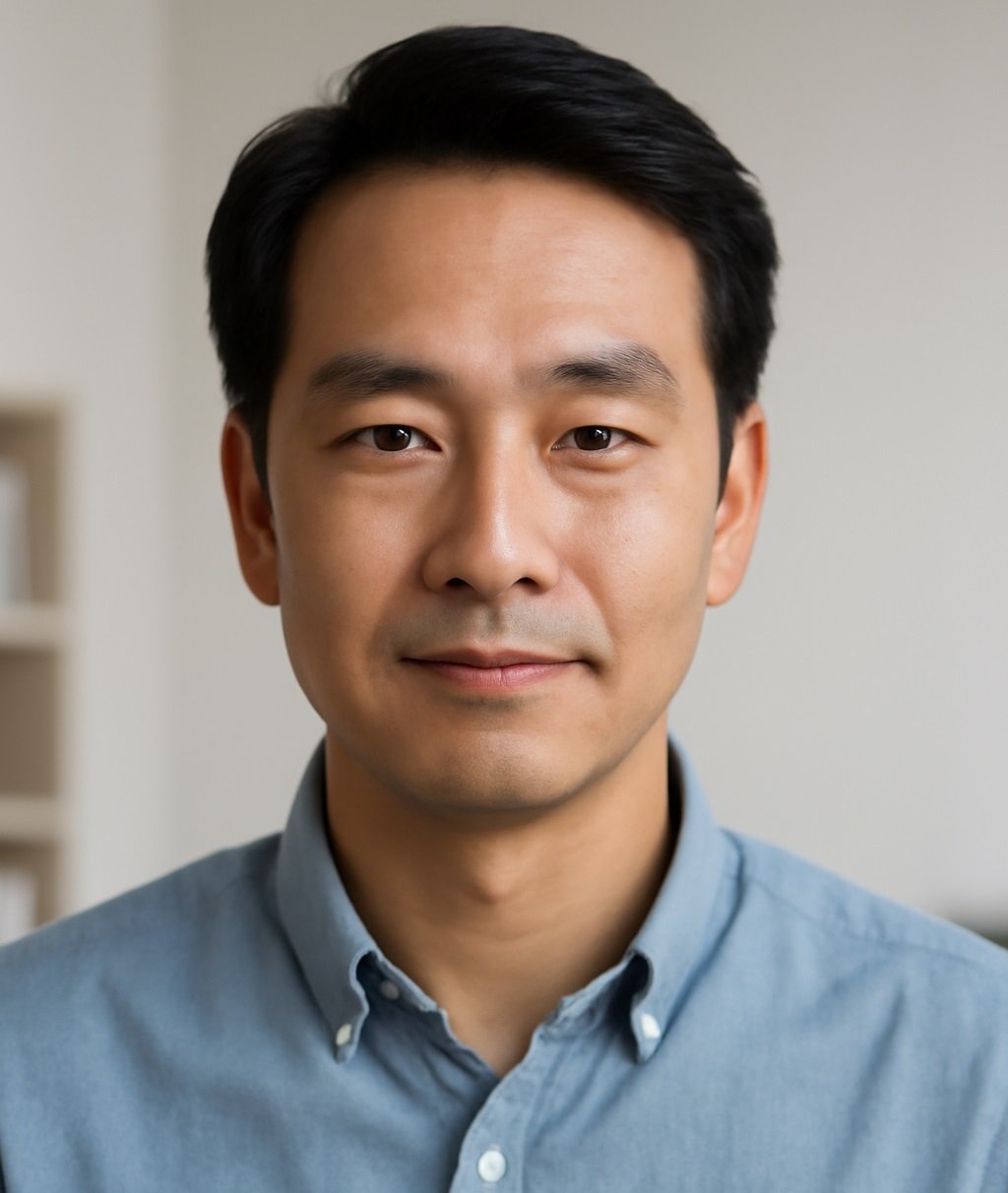
AI writing strategist with hands-on NLP experience, Liam simplifies complex topics into bite-sized brilliance. Trusted by thousands for actionable, future-forward content you can rely on.

